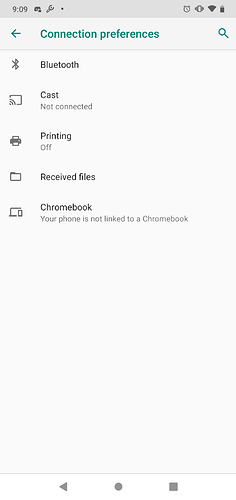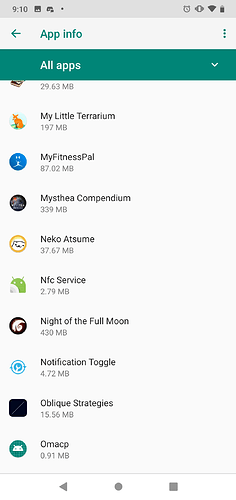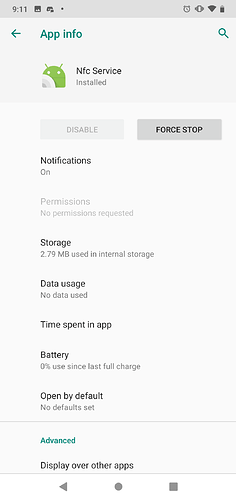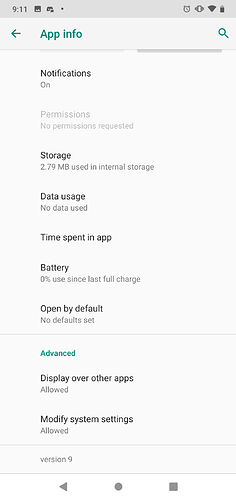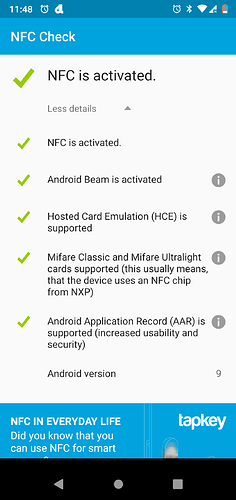Thanks for looking things up like that. I talked to Abbot tech support today, who tried to talk me through reading the sensor. I was unable to do it, waving all parts of the phone over it. They confirmed that the current version of the app that I have installed on the phone is the latest, and that it should work with the US 14day sensor. Among the things they asked me to do was turn the NFC off in the settings, wait a few seconds, and turn it back on again, and then relaunch the app and try. This did not help.
They asked me to find out where, in the phone, the NFC card is - closer to back or front, near the camera end or the charge end - and said that the phone nfc is often less powerful than the nfc card in the reader that comes with the system. They’re calling me back Friday afternoon (about 40 hours ish from when I’m posting this) to find out. I hope that you folks have time to reply by then - I do expect you’re busy! I did tell them that I expected that the phone was similar to other phones in that placement, as you expected it to be able to interact in the same way that other phones do.
I asked if there was some possible contact that I could point you folks to in order to get more detailed specs, or more information, and was told that they’re not the phone company. I’m not sure if they understood what I was asking.
I will be sad if this doesn’t work; apparently their desktop app doesn’t work for Linux, either, so I’m screwed either way.
I’ve not used the NFC features at all on previous phones. Is there some way I can test it out, to make sure that it’s working, in general?
Thanks for your continuing help!
/amq