Hi there,
Anyone had an issue with their teracube 2e suddenly showing a message saying device doesn’t meet security requirements? and suggesting it may be because it is rooted? I have never rooted my phone, so I don’t know why this message is suddenly appearing. I have tried installing the latest OS versions, and I thought that had fixed it, but the message has now come back. Can anyone help? Should I try a factory reset, or is there a less destructive way of solving the problem?
N.


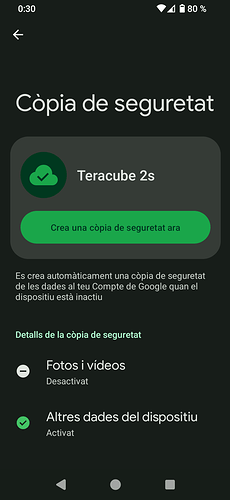
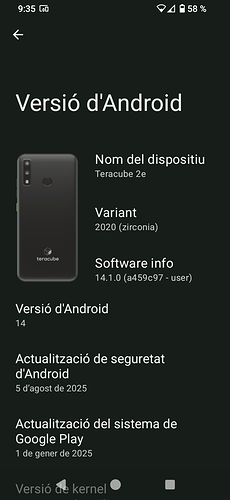
 I think I have now installed 3 updates to the phone since this issue was raised and none have made any difference
I think I have now installed 3 updates to the phone since this issue was raised and none have made any difference  It would be really great if I could pay by phone again!
It would be really great if I could pay by phone again! 
 any other ideas for me to try
any other ideas for me to try