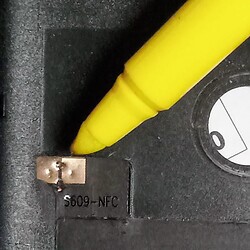If your NFC (for payments or other applications) is not working as expected, then try the following:
- Make sure NFC is enabled under Settings > Connections
- Reboot
- Soft reset
- Open the back cover to see if the NFC pins on the motherboard are touching properly to the NFC antenna on the back cover.
We had a customer whose NFC antenna was not aligned properly and was not touching the pins. If you think this could be an issue for you, then contact us.
- If your NFC was working earlier or you don’t think the pins is an issue, then do a full factory reset.