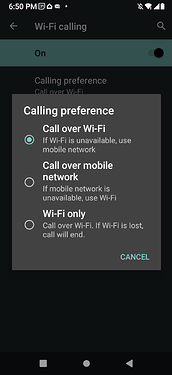I have those options, but even when I tell it to use Wi-Fi only, as soon as airplane mode turns on (with Wi-Fi on and connected), those options go away (as in no longer even shown) and it will no longer make calls.
Update:
Ok so this is weird. I got it to work. I think this is what I did…
I had to be on the settings>network and internet>mobile network.
Went to Wi-Fi calling. Turned it on and selected Wi-Fi only. Then I turned on airplane mode. The first time I did it the settings disappeared, but I did it a second time and it actually worked. The nuisance is, I had to reboot the phone to get it back to normal as initially, I turned airplane mode off, turned Wi-Fi calling off, and it still wouldn’t connect to cellular.
UPDATE 2: Ok yeah, I’ve managed to do it again, but it’s clear something doesn’t like it. Once you’ve “tricked” the phone into Wi-Fi calling only, you have to reboot to get it back to normal. Just putting the settings back will prevent it from connecting to the network.
I can’t really sit down and do a bunch of screen caps at the moment, maybe later tonight.
Super. weird