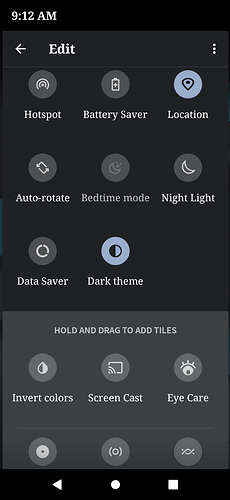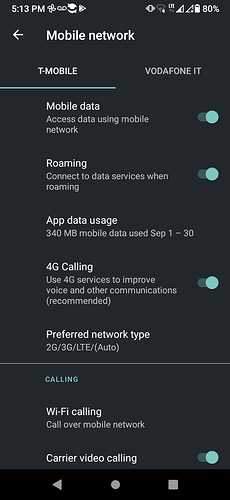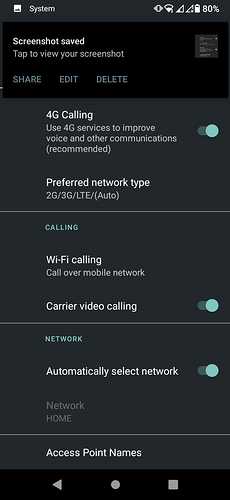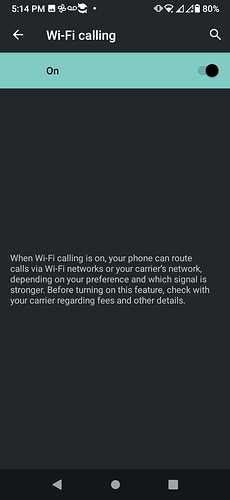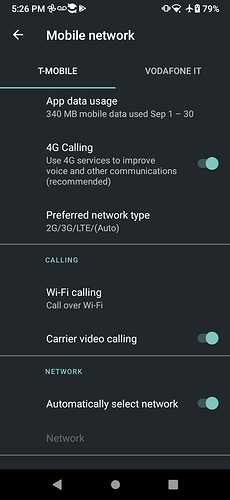Did the most recent update for the phone and my dropdown menu no longer has the Wi-Fi calling button? Has it been moved elsewhere in the settings now (it’s not in Settings > Network and Internet either)?
Yes - the wifi calling quick setting has been removed as part of bringing in AT&T support. The feature itself is still there inside Settings > Network & Internet > Mobile network. However it seems its not working. So seems like a regression. Opened a Dev issue for this.
Interesting. I have also had the “Joyn” App suddenly appearing. I never installed it (and it never made itself known previously). It only shows up under the system apps list. It didn’t begin appearing until the most recent update and from what I can tell it may have something to do with those sorts of tasks.
Is this something that was packaged with whatever AT&T support you’re talking about?
Joyn app (RCS) was needed to comply with AT&T certification.
Ah - that’s kind of a shame that AT&T forces their bloatware onto the platform and it can’t be disabled, especially for those of us that don’t even use their service.
Is there something non-AT&T customers can do?
We are looking into some options for future SW releases.
ahoy all and first thanks to Teracube for moving toward a more sustainable phone, and one that is way more open!
i am seeing the same issue with the Wi-Fi callling not working here on Teracube_2e_16 but with a T-Mobile network:
- when Airplane mode is activated Wi-Fi calling is disabled, even after re-activating Wi-Fi and Airplane mode
- when Airplane mode is activated and then Wi-Fi (and then Wi-Fi calling again due to above issue) enabled, trying to make a call results in a “you must exit Airplane mode to make a call” message.
this is a pretty important feature for us so wondering if there has been any progress on a SW fix?
thanks again and take care!
Hi @waynedpj - welcome to Teracube forums. Yes - I tried this out as well on my T1 today and it works the same as you mentioned. Wifi calling is not working in airplane mode (with Wifi on).
I’ll check with the devs if there is something special in our code to block this. Do you happen to have any other Android 10+ phones that have this working?
ahoy @Sharad and thanks for the reply. unfortunately our previous phone was only supported until Android 5.x but it did have working Wi-Fi calling and txting. and while i will try to see if i can find an Android 10 to test, it is unlikely as most of our circles are caught in the Apple walled garden 
thanks again, w
My wife’s Pixel 4a with Android 11 works properly (Airplane mode ON, wifi ON, and it dials out). It does look like Android moved the wifi calling selection into settings for 10 and up, but it should be on by default.
I think this might be another side-effect of the Joyn ap, as wifi calling worked prior to the firmware update when the Joyn ap got forced on us. Some Google searching says wifi calling is both hardware and provider dependent, and so I wonder if AT&T gimped the feature if you refuse to use Joyn.
The Joyn app has nothing to do with Wifi calling. As I mentioned earlier, AT&T enforces no wifi calling policy on all BYOD phones. Hence we had to specifically configure it such that it is not shown for AT&T (it’ll not work even if its there).
What? A fundamental component of any modern phone has been borked to cater to just one carrier in the world? Not to make too fine of a point, but screw AT&T. If I wanted to be locked into their terrible service, I would’ve signed up for them a long time ago. This literally costs me money. Now when I’m out of the country on business, instead of being able to connect to WiFi and make standard calls I have to pay to roam.
The camera issues are a nuisance; this is a basic operational failure. Completely unacceptable.
while i understand that there will be growing pains with a new company and products, we just invested in 2x 2e phones to support the mission, success, etc. of Teracube. and like others the use of Wi-Fi calling/txting is essential. what’s more is that it was working recently before the latest update. @Sharad if there is not a quick fix/update pending, can we at least go back to a previous version of the system software where Wi-Fi calling works, and if so how?
thanks.
The behavior seems NOT unique to Terracube: On a Ulefone Armor X8 with Android 10, over Ting/T-Mobile, wifi calling does NOT work if in airplane mode, and wifi on. As with @waynedpj , I get the message: “you must exit Airplane mode to make a call”
Hi @Dake and others - I want to make sure everyone is on the same page here. Teracube 2e still supports Wifi calling on all carriers except AT&T.
If you put an AT&T SIM, then you will not see wifi calling because of AT&T’s requirements. There might be some other phones out there that do support wifi calling on AT&T but they may be AT&T branded phones (or big brands who have a special deal).
There is nothing we could do here for AT&T - its their certification, their rules. If we didn’t comply, they wouldn’t certify us for HD calling and which would have meant that Teracube 2e would just not work with AT&T and Cricket.
Unfortunately that doesn’t appear to be accurate. I’m on T-mobile and lost WiFi calling with the last update. It worked before SW16 and is gone now.
@Sharad like @Dake i am also on T-Mobile and Wi-Fi Calling is not working on SW16:
- i can see the Wi-Fi Calling settings only when the phone is not in Airplane Mode
- once the phone goes in Airplane Mode (which turns off Wi-Fi) and i turn Wi-Fi back on, the Wi-Fi Calling settings are gone and i cannot make calls over Wi-Fi
please let me know if you need any more information to help resolve this issue.
thanks.
Thanks for clarifying. Wifi calling is working in general. However, it’s not working in the special case of airplane mode (cellular turned off) and Wifi on.
We are looking into it. However, the actual fix might take some time. If this is a blocker for some folks, then please roll back to SW6.
Also curious as to what scenarios do folks use this mode (airplane mode with wifi on)? Roaming seems to be one. Where else is this useful?
i am sorry if i was not clear but as i tried to say from the beginning Wi-Fi calling is NOT working at all on our 2e with T-Mobile, whether in Airplane Mode or not. when not in Airplane Mode and with Wi-Fi enabled i can see and change the settings, but the Wi-Fi calling always just says “Call over mobile network”
and when clicking on “Wi-Fi Calling” there is a big blank space where i assume there should be options to prefer calling over mobile, Wi-Fi, etc.
also on other phones with this SIM, when Wi-Fi Calling is working we see the carrier name in the upper left corner with Airplane Mode on with Wi-Fi enabled, something we have never seen on this 2e thus far.
i did notice today that if i put the 2e in Airplane and quickly re-enable Wi-Fi i can catch the Wi-Fi Calling settings before they disappear, and actually select between calling over Wi-Fi or mobile
however as discussed earlier in this thread, if i try to make a call i receive a dialog saying that calls cannot be made because Airplane Mode is enabled, even though as you can see the settings say “Call over Wi-Fi”.
i hope this makes things clear for at least my situation.
thanks.