Warning : Please note that this is Alpha stage software and may not work for everyone.
While we are working on an official Android 10 release, we did install and play with GSIs. In particular phh GSI boot and work fine. I have been using it on my phone for almost a month. Surprisingly it is very stable and almost everything works (Wifi, Bluetooth, Sound, LTE, etc).
What doesn’t work:
- VoLTE or VoWifi is not available. Calls work over 3G.
- Occasional app crashes.
Repeat warning : This is alpha level software. Please be aware that you are warned.
How to install
- Backup your data.
- Download phh GSI image OR any other GSI - arm64, ab, opengapps
- Unlock bootloader and stay in Fastboot mode.
- Use platform tools to flash GSI image
fastboot flash system <GSI filename>
For example
fastboot flash system gsi.img
Reboot and set it up.
Update : Now there is a guide on how to revert to factory image.

 Its awesome you are providing us the tools to customize (or brick) our phones , please keep it up.
Its awesome you are providing us the tools to customize (or brick) our phones , please keep it up.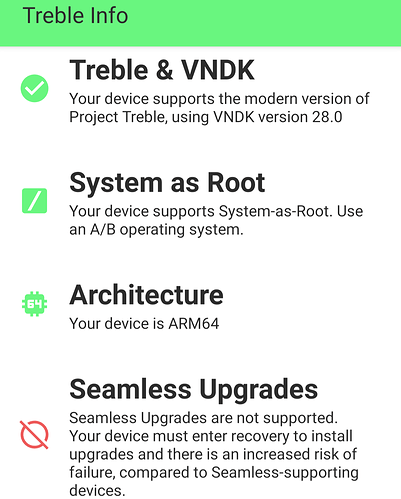

 ?
?
 I’ll let someone else try before wiping my system again lol
I’ll let someone else try before wiping my system again lol