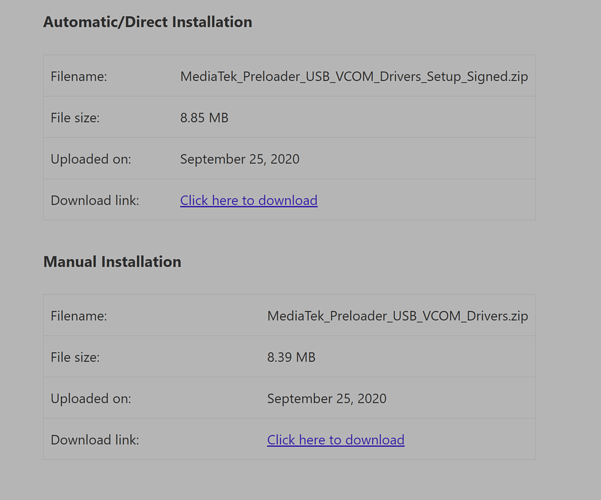WARNING: Unlocking the bootloader WILL PERFORM A FACTORY RESET on your phone. Please backup your data BEFORE PROCEEDING.
Should you run into any issues, please post here.
Before you begin, please download the Following
Download platform-tools on your computer Android Developer or XDA
Note: The default Windows driver works most of the time but not always. If the default driver doesn’t work for you, install this one
Optional Windows drivers
(Recommended - Verified source) OR MTK VCOM USB drivers Unverified
**Bootloader Unlock**
- On Teracube, go to Settings > System > Developer Options.
(If this is not already available, go to Settings > System > About and tap Build number ten times to unlock Developer Options. )- Turn on OEM unlocking.
**Now Boot into Fastboot mode using either of these steps**
Use
adb reboot bootloaderOR the following
- Shutdown the phone.
- Press Vol+ and Power buttons simultaneously for 5/6 seconds.
- You’ll see 3 options in tiny fonts. Use Vol+ to switch options.
- Select Fastboot and press Vol- to confirm. Now the phone is in Fastboot mode.
- Perform the next steps on your computer
- Run
fastboot flashing unlockin the platform-tools directory.- A confirmation message will be displayed on the phone screen, press Vol+ to accept.
- The bootloader is now unlocked. You will see a message during the boot sequence each time you boot/reboot your phone (“Orange state”). This is an expected behavior.