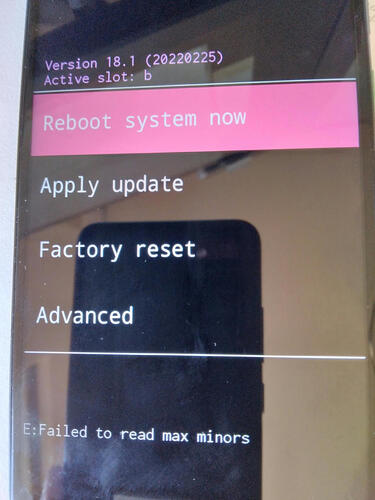I recently bought a 2022-batch Teracube 2e and followed Gagan’s directions above to flash Lineage OS to it. I’m using a machine running Fedora 35 (Linux) to flash the phone. I get the following error:
Download failed.
Disconnect!
BROM Exception! ( ERROR : STATUS_SEC_IMGHDR_TYPE_MISMATCH (-1073610711) , MSP ERROE CODE : 0x00.
[HINT]:
Verified boot is enabled.
Please download signed image(dtbo_a-verified.img) or disable verified boot.)((exec,../../../flashtool/Cmd/DADownloadAll.cpp,84))
Please help me to disable verified boot or otherwise get past this error so that I can proceed.
Thank you.


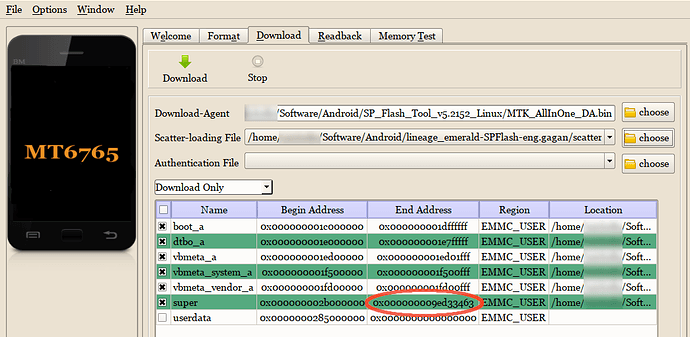
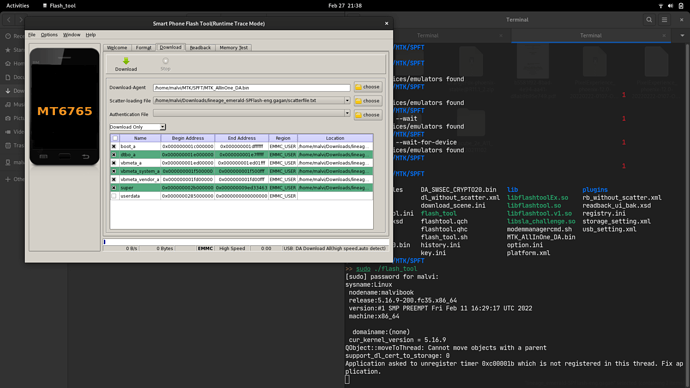
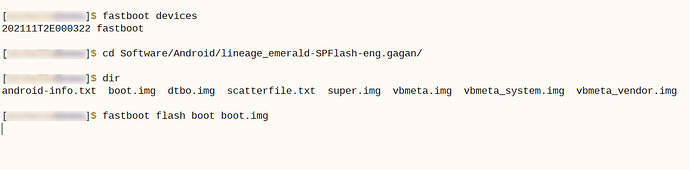

 haha - that ain’t good:
haha - that ain’t good: