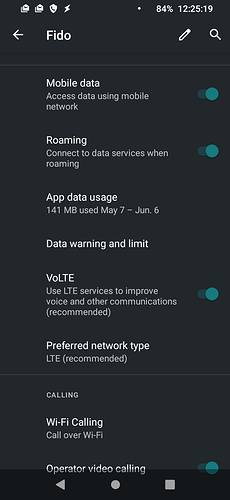Gagan did a great job. LineageOS continues to work very well for my daily driver.
How will updates happen in the future? Will there be an OTA updater in Settings?
A few updates regarding LineageOS for both units (emerald/zirconia)
- LineageOS for the Teracube 2e (SN: 2021 - emerald) will be on the stable branch very soon.
- LineageOS for the Teracube 2e (SN: 2020 - zirconia) depends on the newer Android 11 stable update that will be released very soon in order to fix the remaining issues, i.e. VoWiFi.
- Once these builds are finalized, LineageOS-18.1 branches will receive monthly security fixes and bugfixes as soon as they are appropriately notified and fixed, and further development will cease in order to move to LineageOS-19.1 (Android 12.1)
- Expected (hopeful) ETA is by May 20th to 25th; to finalize feature parity between both devices and to set up stable infrastructure for over-the-air updates.
- Will need inputs on builds with Google Apps.
Yes, there will be an OTA updater in Settings like official LineageOS packages do.
Hello, I have tried to find my answer reading through a lot of threads here on the forum, but wasn’t successful. Is there already a Lineage version available for the 2020 2e?
Hello everyone, my 2 teracube phones 2nd batch has arrived yesterday and i have studied and sucessfully installed lineage and reverted to stock only to come back to lineage so i am confortable on testing any methods that will get me root with magisk. My question is how do I go about getting root?
Hi Gagan, After reading much of the forum you look to be the one working on this phone any idea when root will be available through magisk for the Emerald batch or should I return the phones and get the teracube one?
Hey Michael,
You can root using this - How to Install Magisk to Root or Customize your Android Phone
Please use the boot image modification method, and do let us know how it goes.
Working on it now I will update the progress here.
got it rooted thank you Gagan excellent. One last question is there any chance when twrp will be available for the emerald batch? I am planning on transferring everything from my lg v20 using a migrate app that requires twrp then that phone will be retired as this will be my new phone.
Where can we post bugs for the lineage I am not sure if this was reported but the auto brightness is not functioning other than that and the other bugs already known seems solid going to put my sim card in after restore and see if my calls blocking and recording app work with lineage 11.
I personally do not prefer TWRP… but I’ll have a look at it sometime.
It tends to break a lot over time, and hence the preference.
For now, I’ll add a patch that will allow flashing of mods via Lineage Recovery, since that is the quickest solution.
Thank you for your time and patience Gagan for the TWRP I will also provide a logcat also. I will attempt to try the phone out tomorrow with all my mods and see how it fares. I also noticed i couldn’t play with the frequencies or turn off cores with the kernel manager but i guess that is to be expected with stock kernel.
Good morning Gagan,
I have just inserted my sim card and micro sd which was detected and decided i was going to place a call to verify VOLTE in LOS 18 works and upon calling my voicemail it has fallback to 3g throught the call did i miss a setting? (Bands on the rogers network are compatible) is this a known issue being ironed out?
Uhm, that is not intended behaviour. Can you try setting it to LTE only?
→ Go to Phone, type in ##4636##
→ Select Phone Information
→ Set preferred network type to LTE only
→ Additionally, press the three dots at the top and check IMS service status
→ It should say Voice Over LTE: Enabled
→ If it is disabled, please try Googling for your APN, it usually is the issue with Lineage builds since LineageOS ships with a few older APNs.
The ##4636## does not work for lineageos i think stock only. Also here is a screenshot displaying it is set in settings to lte and volte but i am still experiencing no volte. I remember looking over my apn this morning and it looked fine however i will look it over again.
That’s really weird… I’ll have a look, will ship updated APNs with the newer build pretty soon, till then please try the APN thing.