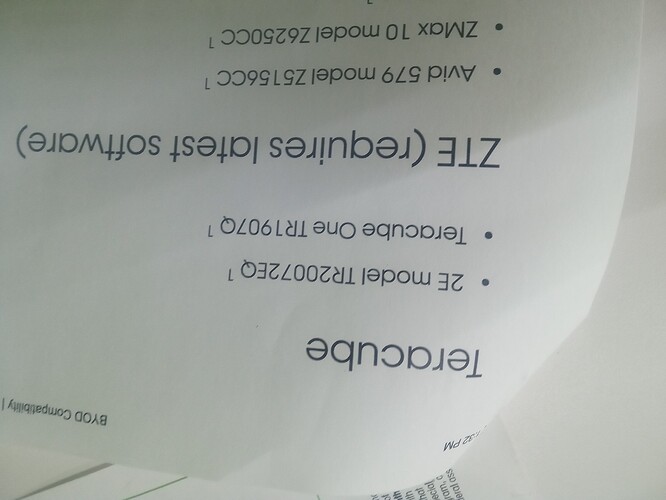Hi Sharad,
I’ve wasted quite a few hours on the phone with useless scriptmonkeys trying to get to an actual Cricket/ATT tech. Been to Cricket stores at least three times, changed sims, etc. What have you done? If anything, you haven’t told us.
It’s clear this problem is affecting more than one or two users, and that it is a Teracube—ATT compatibility issue. If you are going to keep claiming your phones are ATT compatible, you should do so with the caveat that some aren’t, but no one has really tried (apparently) to figure out exactly which ones and why, and get it fixed, so caveat emptor and good luck. If you had, of course, I wouldn’t have bought one.
As it is, I was forced to finally switch to T-Mobile when ATT turned off their 3g here, but their coverage is much weaker than ATT where I am, so I’m pretty much screwed unless I want to get some locked-down un-rom-able nonremovable-battery ATT 5g phone, or somehow find a Teracube that actually works with ATT and use mine as a spare.
Maybe, come to think of it, since this problem is clearly WONTFIX, you should offer exchanges of effectively defective phones for ones that work as advertised.
Here’s an idea: maybe some phones come with different radios/modems. The About Phone doesn’t list a Baseband, just a Build: “RQ3A.211001.001 dev-keys” on my phone. Whatever it is, it means that the ATT net (or their LTE subcontractor if they have one) is for some reason not accepting these devices as VoLTE valid devices. Could be in radio hardware/firmware.
Cheers,
Jim