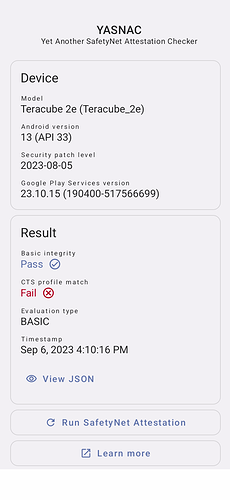Hi Sharad.
I have Beta 1 13 running and have been attempting to install the 2nd without much luck. Initially, every time I selected the new image zip file, I would see the “importing local update” msg and then the “Local Update has been imported” msg. As soon as I clicked on Install the app would crash. I tried multiple times and did such things as restart the phone, re-download the update, flush the updater app cache & flush the data cache. I believe what got me past the updater crash issue was when I looked at the app Package Version and rolled it back. Strangely I believe I saw I had version 12 and it rolled back to 13 - if that makes any sense. Regardless I was then able to move on in the install process. I got the “Preliminary Update Preparation” msg, then the “Teracube - Local Update - Aug 17, 2023 Install” msg then I got this confusing msg that listed the Beta 1 install with the new date:
Apply update
You are about to upgrade to Teracube 13.0.0+e80d34a.zirconia.user - Aug 17, 2023.
If you press OK, the device will restart itself in recovery mode to install the update.
Note: This feature requires a compatible Recovery or updates will need to be installed manually.
CANCEL OK
When I clicked on OK, I was taken back to the Preliminary Update Preparation msg and couldn’t get out of the loop formed by the steps and msgs described above.
I tried the same series of restarts, cache flushes and so on without any luck.
What would you recommend?
Mark