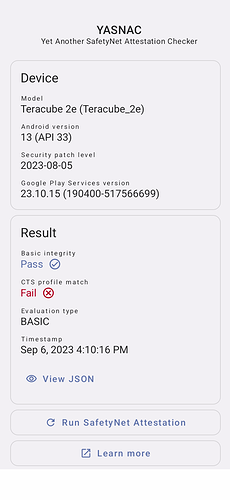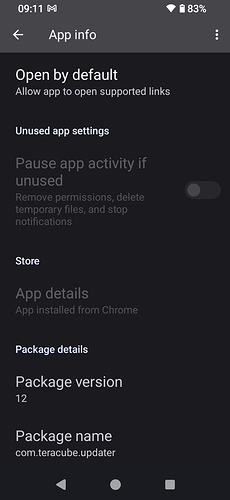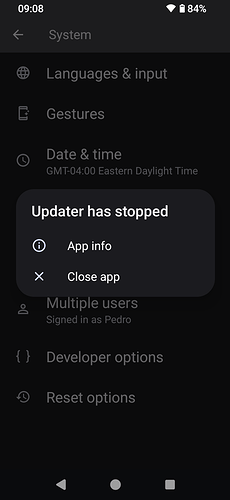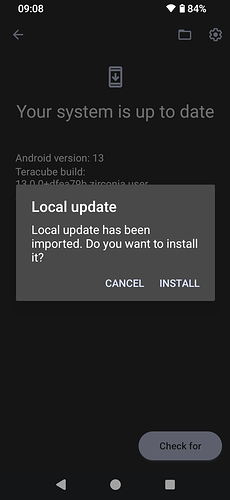Can you check if you emailed the logs to devs@myteracube.com? I don’t see them in the inbox.
Awesome, thanks so much! That it passes basic integrity means I’m likely to try upgrading again when I have a weekend to burn. If it ends up passing the upgrade and not forcing a factory reset for corrupted data, I’ll post what’s different. If it still requires the wipe, no sense in muddying the waters.
Quick question: will there be a way to upgrade on zirconia from Android 12 to 13 the same way we upgraded from 10 → 11 and from 11 → 12 beta? I think I’ve read somewhere one needs to upgrade the installer, so is there a way to avoid that?
The notes for upgrade to this build are in the opening post:
Things may change with a subsequent release, but anything we know about that will be posted alongside the new release.
Word to the wise - this is definitely still a Beta. I did the upgrade from 12 and after installing the APK to patch the installer, everything went well. After about 1 day of use my phone screen went dark and started boot looping. After removing the battery and putting it back in, I got an error in (what looked like) fastboot saying there was corruption, and the system needed to be recovered.
I lost my data (nothing important) and so far it’s been stable since yesterday, but I’m not sure if this was a “one time thing” or a ticking time bomb.
Otherwise the system feels great - snappy, seemingly great on battery, and the camera is SO MUCH faster. Good job team!
Just upgraded to 13.0.1 again and no mandatory wipe this time. I believe the failure point was in trying to avoid the mandatory wipe by disabling my screen lock first, before kicking off the upgrade. It makes sense that the storage is still encrypted and the Android 11 is aware of how to handle it, but Android 13 sees it as a fresh OS and has no idea how to deal with an encrypted system with no hint as to the key.
There does seem to be a live wallpaper bug in 13.0.1, regarding app intents. When I try to apply a live wallpaper, I get the following error:
No activity or application found to handle: android.service.wallpaper.CHANGE_LIVE_WALLPAPER
Horrible experience. I updated to Android 13 the day after getting my new TeraCube with seemingly no issues. Now that I have had time to evaluate, I’m getting nothing but problems. SD card randomly won’t mount after restart. Apps take 15 sec + to load and are glitchy. Screen randomly blanks requiring me to pull the battery to restart. The most annoying is that I can’t receive or make phone calls. Going to reset and try Android 12 to see if it is any more stable.
Welcome!
Sorry to hear you are having such issues.
Would you be open to flashing 13 Beta 2 again and using the phone for a bit without the MicroSD card and not restoring your prior Android backup?
It would help to isolate where you might be having problems.
I’ve tried resetting to factory load and am having no luck there either. I followed the directions to the letter and the PC still refuses to recognize my phone via USB. I’ve tried installing the drivers several times just to be certain. Even tried the more “manual” method of using the SP flash tool directly. No dice.
Any suggestions?
I can try this. But I didn’t use a flash method to install 13. How do I go about doing this? Same process as before?
Yep! Be aware that with SPFlash your phone must be powered off when connected to be detected.
As a note, my sdcard loads on every second reboot. When it boots and says the sdcard can’t be loaded, just tell it to reboot and it will load up the second time. It happen consistently for me, but knowing it will work after the reboot makes it fairly simple.
Android 13 hangs at the unlocked bootloader screen for two minutes before moving on. It seems excessive.
Google’s Webview has some sort of issue, whether it’s with our Android 13 or the webview itself. Whichever version is loaded when it boots up won’t work. Switching to the Beta/Dev/Canary webview will solve the issue, until the next reboot. When it reboots and the alternate build fails to render, just switch back to the default webview. There’s a chance this is caused by the sdcard loading issue.
That being said, despite those issues, it’s been fairly snappy in general, and it’s nice to be able to tap to pay without having a fail-tap and re-unlock every time, like Android 11 had been doing since Google hardened their validation several months ago.
I tried SPFlash and had no luck. The tool wouldn’t recognize my phone regardless of how many ways I tried it. Ended up just doing the reset option within the OS and that reinstalled with 13 as the default. But I’m still having issues. Can’t make or receive calls. Can’t run the camera app. Some internet-based apps such as FB appear to work OK, but I can’t be certain of the exact scope.
Unfortunately I need a working phone so I am going to try again to reset to 11 and work my way from there.
And as I type this I am still waiting for the program to recognize that my phone has been powered off and plugged in via USB for the last 2 and a half minutes.
As much as it pains me to say, I’m very close to writing this up as a lost cause and going crawling back to my carrier for a new phone. I don’t mind doing some of my own issue research / resolution, but I’m far from a developer, and some of this stuff is just plain over my head.
You can always set up a warranty replacement. The phone sounds like it isn’t working properly, as we have not noted all of these issues at once on a single device.
Reach out to support@myteracube.com so they can help you get started.