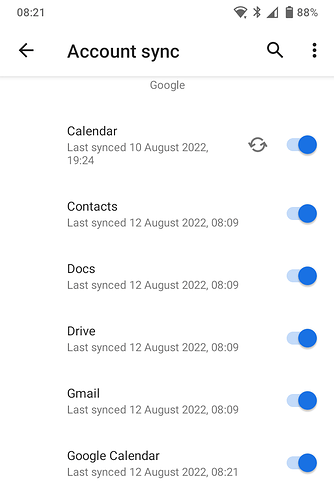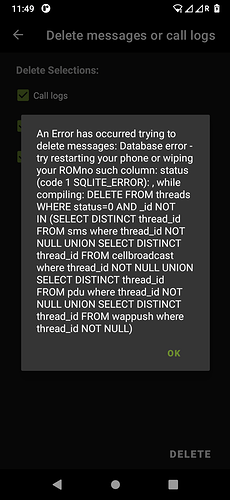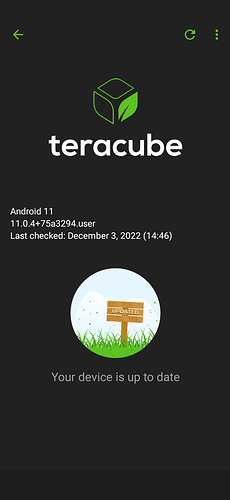Regarding the macro focus issues, one note is that the minimum focus distance is apparently 0.08 meters, just over 3 inches. You can see that with certain camera apps where the manual focus actually displays the focus distance as you’re adjusting it. Both Manual Camera DSLR by Lenses Inc and ProCam X by Imagi Mobile have that feature.
I’m currently still on 11.0.2 and am waiting until after the AgentFabulous build mentioned 5 days ago has been released before testing 11.0.3 or 11.0.4 or whatever that release will be. No sense in jumping into a depreciated build with known issues unless I’m forced by work needing security updates, and that hasn’t happened for me yet.