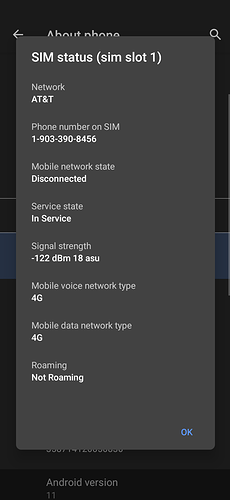It still constantly blinks while battery saver is on and when plugged in the light is on constantly
You’re going to need a custom launcher or something similar to achieve that. Android 11 & above don’t have that option on the stock launcher.
one of my other phones has the option without a custom launcher. there is a switch for it as well as an option to hide the notch just like when using nacho notch. in developer options there is a setting to move the notch or hole there should be a way to make another option to make the whole bar black.
Is it a Google Pixel or another brand that uses a stock or near stock launcher for Android 11 or above? If not, they’re using their own custom launcher that gives you that option. The Teracube 2e is using a very close to stock Android 11 launcher so that option is not present.
battery life is DREADFUL on this rom my daughter will be going back to the last one. she used to get a full 1-1.5 days and she uses it ALL day she is charging twice a day now. its crazy how fast its being drained.
I noticed the sound recorder app is gone again after being there in the alpha 
The performance seems to have regressed a bit, I posted in the other topic about that already.
Good to have fingerprint sensor back again, though 
Everything else seems to run fine so far, will report back if I find anything.
Reading the issues reported here makes me wary to upgrade. Not to mention that it’s a manual process and not provided OTA.
I would love to install and run Android 11, but not at the cost of degraded battery life, reduced performance and missing features.
Is there any plan to release the latest security updates for Android 10?
I feel like Android 11 isn’t ready yet.
I will remain on Android 10 for the time being.
As far as I can tell, you can no longer set or keep your old batter charging limits. This is one of my favorite features and I would love to see it return!
Also since updating I have the little “x” over my cell signal bar icon but I have been receiving messages and made a successful call already, so not sure what the icon is about.
Could you share a screenshot (or PM it to me)? Also - what carrier are you using?
I see now that holding the power button also has a different function than before. How do I take a screenshot now?
Recents has screenshot (the rectangle button in the navigation bar at the bottom OR swipe up from bottom if you are using gestures)
How to take screenshots on your Android phone - The Verge. (Scroll down the article for Android 11)
Hi Sharad, here’s the screenshot with my sim info. It’s the same situation on my mother’s phone that I just updated as well and we both use ATT. I’ve also noticed that I no longer have some contacts (I think ones that I had saved to the sim) so I’m wondering if this is similar to the sim issues that other people have been posting.
EDIT: looking back now, screenshots don’t show the icon tray at the top of the phone any more, so I’m not sure how to share with you.
Hey Andy,
I think the x on the signal in the statusbar is an AOSP thing that basically signifies that your cellular data is turned off. It is nothing to be worried about.
Thanks Gagan, I think you may be right as when I turned data on it went away. However, this is the same icon pre-update that I didn’t have signal, so I am still a little interested in why this is different now, especially considering data does not affect my cell signal. It does seem I may still be having issues with the sim recognition though.
I’ll try to answer both your previous questions. The “data off” icon is the default icon in Android 11 and like other OS updates things look different. My alarms work perfectly from the default clock app, not sure why yours don’t. Did you use a different clock and/or alarm app at one point?
Hey Andy,
We have moved from MediaTek frameworks to pure AOSP (Google’s open source code release) almost entirely, hereby dropping a lot of proprietary code in the process, to make updates way faster.
Hence, a lot of new AOSP behaviours are being introduced, better or confusing UX all at the same time. This is also the reason why almost all the features that were present on the Android 10 build haven’t really made it to Android 11, which is currently in progress, as a priority that we need to work on. Performance too, is a high priority and we’re trying to patch all of it up as fast as possible.
The signal icon is one more thing that has been introduced by the usage of AOSP.
Just updated it. Broke my VoLTE. Reset Network and APNs etc, and it’s working now, but it was confusing for a bit because the icon (says HD) was different. Didn’t know you could choose the icon in display settings.