To insert a SIM card into the Teracube 2e, follow the steps below:
-
Remove the rear cover by pulling the bottom edge of the cover backward using the notches at the corners.
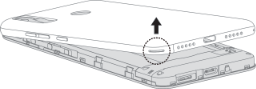
-
Insert the SIM card into the desired SIM slot.
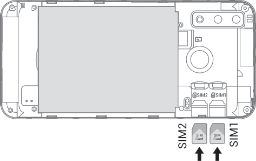
-
Replace the rear cover.

-
Power on the phone.

The new SIM card will be detected when the phone is powered on.

