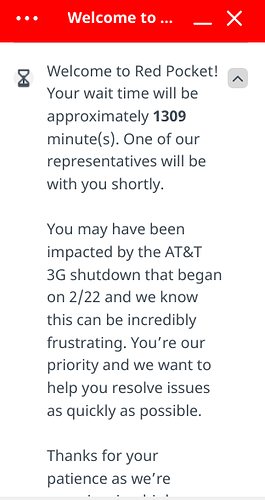I suspect that I am being affected by the 3G shutdown on RedPocket.
Can anybody comment?
Setup
Teracube 2e (purchased June 2021)
iodeOS version 2.3 (January 27, 2022)
Symptoms
No Incoming or Outgoing Calls Possible
Data and Text Messages still work
Troubleshooting Attempted
- Rebooted phone
- Turned mobile data on and off
- Verified that VoLTE is enabled
- Upgraded from version 1.x iodeOS to version 2.3 iodeOS
- Called Redpocket, verified phone is on whitelist, data and text function, Access Point Name (APN) is present, SIM card is OK, etc.
- Redpocket had me turn the phone off, wait 10 minutes, then boot.
Still unable to make or receive phone calls.