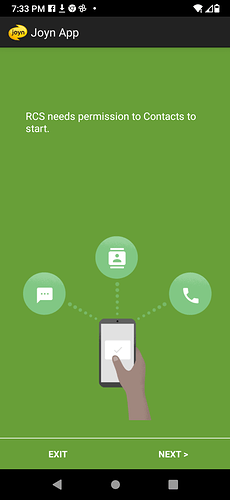all I know is I’m watching my battery power get sucked down like crazy…
the majority of what I do in a day is read… and typically if I get up at 8am, when I go to bed at 2am - I have 74 - 79% battery power left if all I did was read. - if I pull up youtube and listen to music for 2 hours while I take a walk for exercise - when I go to bed I’m at maybe 65% when I go to bed.
the last 3 days I’ve had to put my phone on the charger mid day because it’s dropped down to 40% - now I will admit, I had the bright turned up to deal with the sun (normally it’s close to as low as it can be without being off) and I was listening to music while cleaning… - but in driving over 80 miles with my phone on the charger while listening to youtube Friday night - I left Monroe at 50% - with my phone ON THE CHARGER - I got to Spanaway 90 minutes later and my phone was only at 90%
plugged my phone into the wall when I got into my friends house - it was charged to 100% - decided to read and listen to music when I took a bath - bright level set back to my normal dim setting - on wifi - between 9:30pm and 11pm - my phone dropped to 65% - and when put back on the charger - playing music only, screen off - by 1:30am my phone was only at 80%
I don’t know if my phone battery has just suddenly had something else go bonkers at the exact same time as this Joyn downloading to my phone - but that’s a huge coincidence