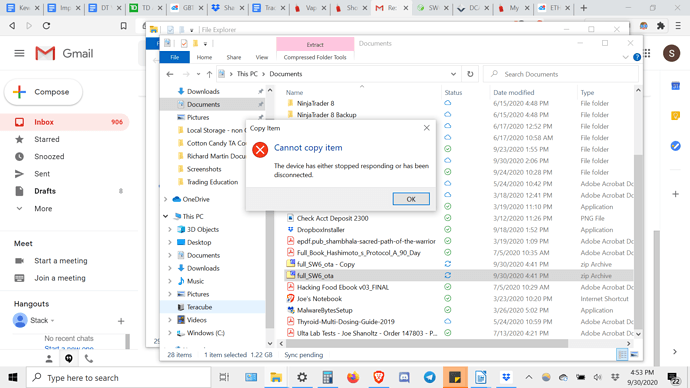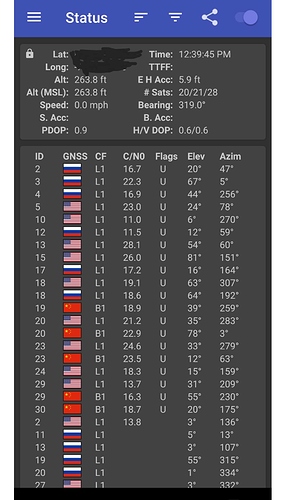We have not opened a new unit after the update ourselves. Most likely it will get you setup first with your google login, apps setup, bring your data from cloud, etc. And then the update popup should come by itself in the first 24 hours. If not, you can always start it by going to Settings > System > About > Wireless update.
Oh, I meant like if say I open it for example May 2020 and there are two updates between now and May 2020, would it likely start downloading from the first of two or would it be the most recent of the two at the time? (I’m assuming it’ll have to go through both because one can’t jump around, but I can be the guinea pig and find out then.  )
)
Hello,
I’m late to the party. I was on vacation then came back and rooted the phone. Is this a whole new image?
Will it require re-root and resetting up?
It did seem to break root. Magisk says it’s no longer installed. Is there an updated root image?
*On the plus battery is no longer always almost dead
*Android auto appears to work (just initial look)
The boot partition did not change in the SW6 update. You can use the same patched boot img referenced in Rooting [Advanced users only]
Could I also request you to do some more testing on Android auto and add your findings, versions, etc in this topic -
Is there now, or will there be full firmware packages available? To be flashed to phone with flash tool? Spft for example.
SP Flash is an advanced tool (and has the potential to erase critical areas of the phone memory). We can share the tool and firmware on a case by case basis. Please send us an email at support@myteracube.com if anyone needs it.
Thanks, so I restarted my phone and the wireless update for new Version Full_SW6_ota.zip file does not appear on my phone. Then when I try to connect my phone to my PC it keeps saying device is disconnected or has stopped. Can you send the wireless update to my phone ? Does the wireless update take longer to load on the phones? My settings check for updates daily, this is very inconvenient. My mother and I just received replacement phones due to manufacturer issues with screen glue, so our current versions are the old Teracube_S1_05_20191122-2407 and new version is not showing up on wireless update. We have no current solution. Thanks so much!
Hi @Shaman34 - sorry about that. Our wireless update system is down right now.
Best to download the update directly on your phone and try again.
For anyone else having problems with their brand new phone or a replacement, please read here on how to upgrade.
I have downloaded these files and located them on my phone but need instructions to install. New to Android world.
Go to settings, system, advanced, about phone, wireless update, triple dots, local updates, browse to the downloaded firmware zip, select it, confirm and let it install.
Hi Saijin! Edit: okay I now followed these instructions and it is installing. THANK YOU. (wish my phone luck  )
)
Since you have been so helpful - my GPS functions very poorly. I use fitness apps to track runs and the distances are extremely off. Do you know if the update will fix this or have any suggestions if it won’t?
Not sure. I’ve found my GPS to be exceedingly good in my location. Sitting indoors on a rainy day and I’m getting just about 2m accuracy, which is great for single-band GPS.
Do you put your phone in a purse/clutch/fanny pack when you run? My wife does when we walk, and her accuracy suffers.
Perhaps try sw07 as well.
Do you live in a dense urban area? GPS multipath errors are pretty unforgiving, unfortunately.
Hi Heather - SW6 fixes lots of issues including GPS inaccuracy. Do test everything once you have SW6 going for you.
Thank you Saijin and Sharad! It means a lot to get human tech support.
I cannot find the location field you are displaying on my phone to compare with mine (would love to see it if I can) but if you are also running on build 6 I’ll be happy for it to work!
Really hoping the update helps with general functionality so that I can recommend Teracube to others!
I would suggest to try it on your runs once you have had SW6 running smoothly. That is the best test.
Heather,
I’m using GPSTest by barbeau, which is Open-Source and available in F-Droid and the Google Play Store, as well as directly from their GitHub.
Cool! Thanks for this tip, I will try it.
In the meantime my updated build so far is running well/ so far I have not had the serious problems I had with version 5.
But sadly the GPS functioned no better on my morning run… until I ran holding the phone in my hand. This is interesting but that’s a great way to send a phone flying/ not a good solution. Prior to this I used third-from new generation iphones and I ran with the same pack and the same app. I am hoping there is some kind of fix as old technologies did not have this problem?!