SW6 was not the issue. When I attempt to wipe the data when in fastboot I receive the following error:
fastboot -w
wiping userdata…
Invalid logical-block-size 512: must be a power of 2 and at least 4096.
mke2fs 1.45.5 (07-Jan-2020)
/tmp/TemporaryFile-nKtgVK: Unimplemented ext2 library function while setting up superblock
/usr/lib/android-sdk/platform-tools/mke2fs failed with status 1
mke2fs failed: 1
error: Cannot generate image for userdata
Also receiving this error if attempting to flash the system image. Are any of the newer 2e’s being shipped with different partition set ups that previous? I just received this device yesterday, 6/25/2021.
fastboot flash system system.img
target reported max download size of 134217728 bytes
sending sparse ‘system’ 1/14 (131068 KB)…
OKAY [ 4.068s]
writing ‘system’ 1/14…
FAILED (remote: This partition doesn’t exist)
finished. total time: 4.076s
I do now have TWRP sucessfully flashed and functioning.
EDIT: I have successfully installed iodeOS via a simple ADB sideload through TWRP. Hope I can get /e/ on here someday but I can’t figure it out as of now.
EDIT: Finally resolved my issue with help from aibd on /e/'s forms. It was an issue with me using the “System” Android tools and not the “Latest”. Purged the “System” and did commands ./from the “Latest” folder and fixed the issue. Thank you for the 2e, super excited for this project!



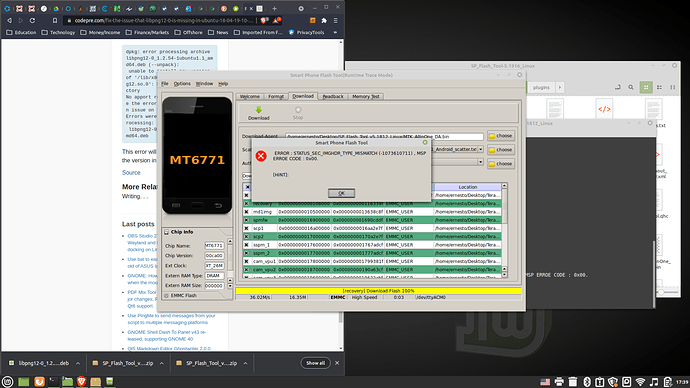

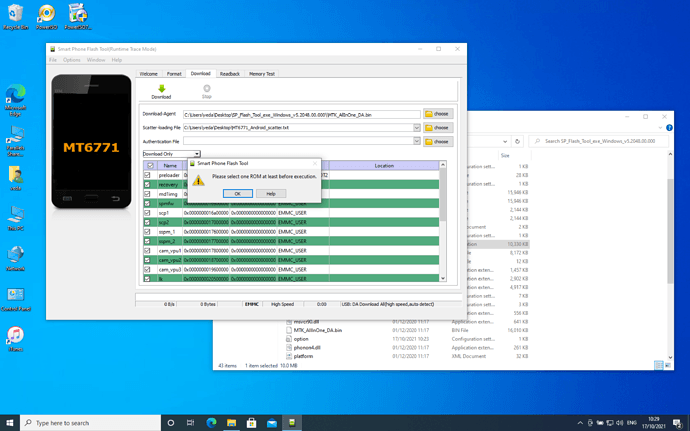
 . Fixed now.
. Fixed now.