I have done all the steps correct, I have windows 10 and all files but its saying to select at least one ROM file and I have selected all files, Please help how can I fix this.
It seems your firmware files are missing (look at the empty Location column in your screenshot). Are you sure you unzipped the full firmware and are selecting the scatter file from that folder?
Thanks for this guide. Two things:
- The factory images linked seem to be somewhat dated (2020) for the Teracube 2e. Are there any updated images?
- Can the difference between the EU and the “rest of the world” image summarized briefly? (I suspect it to be either some privacy issue or competition issue as the EU has much better regulations regarding these two issues than the “rest of the word”)
Thanks:
UB
Worked for me, thank you!
Hello,
After some trouble with my phone I have flashed the stock ROM Teracube 2e 2022 following this how to and the process was successful. So my computer is able to detect the serial interface through the USB wire.
Now, I am facing to an issue where I am not able to reboot my device, the screen is black and nothing happens!
Have you some idea and advice for rebooting my device?
Thank you
Ok, I look good now. I am able to reboot to the stock ROM. I have another issue right now but I will add comment in another topic.
After three months happily using /e/OS on my Teracube 2e (emerald), I started having severe network problems and decided to go back to factory Android using the How-to guide that links to this thread. SP Flash completed the process apparently successfully and the boot screen says “powered by Android” again, but all I can boot into is /e/ Recovery. Any ideas about what I did wrong and how to go about fixing it?
I’ve tried: flashing again, launching SP Flash as Administrator and flashing, factory resetting phone from Recovery.
As I recall, I installed /e/OS using ADB on Debian. I tried to install the factory image with SP Flash on Windows 10.
Thanks!
Thanks for highlighting that for me. I’ll try it out.
Edit: The alternate process appears to have worked! Thanks again.
Hi all,
As many people here, I installed /e/, used it for a while and then decided to go back to Android (unfortunately).
To install /e/ I had to unlock the bootloader. After installing back the default Android rom, there was not a step to lock the bootloader again. Can I do it or not?
Yes - you can lock the bootloader again. Follow the Unlock the Bootloader guide, just change the unlock command to fastboot flashing lock
Doesn’t work on ubuntu 22.04 LTS.
$ ./flash_tool.sh
./flash_tool: error while loading shared libraries: libpng12.so.0: cannot open shared object file: No such file or directory
Trying to cheat lib versions results in symbol mismatch:
$ sudo ln -sf /usr/lib/x86_64-linux-gnu/libpng16.so.16.37.0 /usr/lib/x86_64-linux-gnu/libpng12.so.0
$ ./flash_tool.sh
./flash_tool: /lib/x86_64-linux-gnu/libpng12.so.0: version `PNG12_0' not found (required by lib/libQtGui.so.4)
I really want it to work, but I have too little time to tinker with this. (Why does the tool require a GUI anyway? Where is the cmdline version with fewer ephemeral dependencies?) It looks like I’ll have to buy a cheap moto or similar as I need a phone and don’t really have a backup option at this point.
Mediatek has a bad habit of continuing with old packages for libpng.
The libpng12 library needs to be installed, from what I see Ubuntu bundles libpng16, and has deprecated libpng12
Fix libpng12-0 Missing In Ubuntu 18.04, 19.10, 20.04 Or 20.10 - Linux Uprising Blog
Maybe give this a try?
Another option would be running the Windows version via WINE. I have had success with that in the past.
I wish this would be packaged up as a Flatpak to ease some of these problems…
This just saved my Teracube 2e’s hide. thank you! Now I can reinstall /e/ os using easy installer again! I got stuck in an Orange State bootloop. Scary stuff!
Great. For next time, you can also use this even easier process - [Teracube 2e] Instructions to Install Factory Software and to Reset
Need to get in contact for a replacement as trying to re-flash bricked my unit. ugh

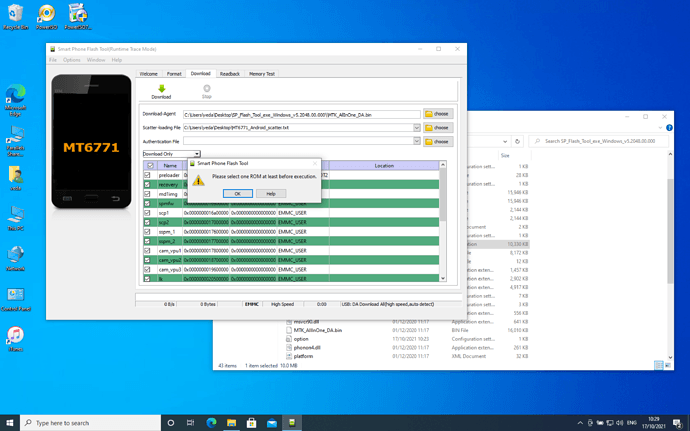
 . Fixed now.
. Fixed now.