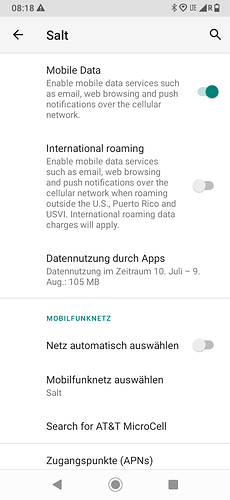We have posted a new build to debug and fix the issue. Please find it here:
https://community.myteracube.com/t/beta-debug-eea-2-open-test-sw16-eu-for-teracube-2e/2762
Old post
** Warning **
- Please backup your data before proceeding.
- Not for the faint hearted. This is Beta software. If something goes wrong, you might lose your data and might have to re-flash EEA 1 (SW6 - EU) using SP Flash software.
- Few apps might not be available in the App store like Netflix, Disney+ (this is due to the build not yet certified by Google).
Following the release of Teracube 2e’s SW16 build, this update should bring the fixes and goodies of SW16 to EU users. As mentioned earlier, this update is not GMS certified yet.
Changelog
- May 2021 Security updates
- Bluetooth streaming/range issue improved.
- Blue photos under flash fixed.
- Notification shade dropdown issue fixed.
Note : This upgrade is only for EU users. It can be installed on top of any prior stock firmwares (Eg. EEA 1 firmware).
Steps
- Download the upgrade zip file from the link below, directly on the phone (or transfer the zip to the phone). Note - its a big file.
- Goto Settings > System > Teracube Updater
- Click top-right 3 dots > Local update
- Tap “Internal storage” and browse to Downloads or wherever you transferred/downloaded the update zip file.
Note 1 : If Internal storage does not show anything, then reboot the phone.
Note 2 : Do not download the update to SD card. - Select the file and continue the update process.
- It will take a while. The phone will power off and restart by itself. Don’t press power button.
Download: [Removed while we fix the roaming issue]
Let us know how it went and post your questions/feedback here.
If you experience any errors/issues, you can flash EEA 1 (original firmware) using these instructions


 Let us know if you face any other strange issues.
Let us know if you face any other strange issues.