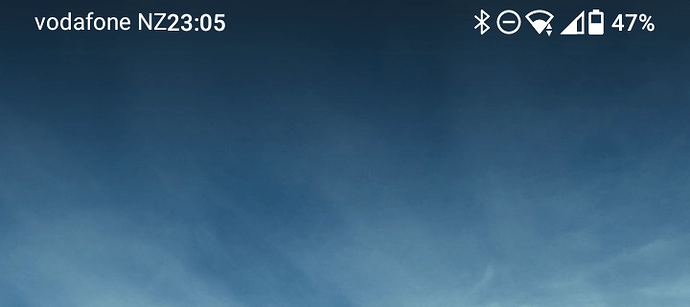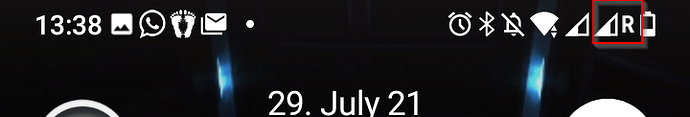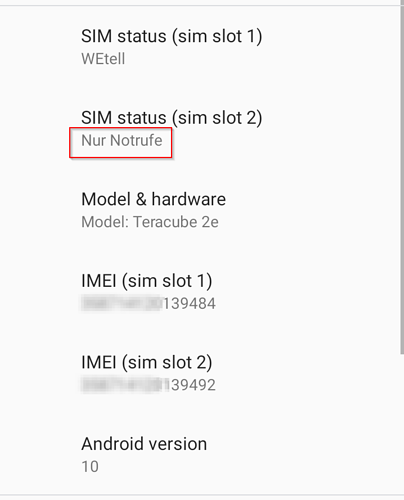Any update when EU version will be ready now?
Thanks!
I just started getting the Joyn popup as well. I don’t have AT&T and I want nothing to do with RCS. I deny access but it keeps popping up. Almost as annoying as the notification shade bug. Joyn doesn’t show up as an app to uninstall. How do I make this go away permanently?
Currently there is no way to remove the app. We have added it as an item for the Dev team.
You can find the Joyn app under settings > apps > see all > (select menu in upper right corner “three dots”) > show system then scroll down.
Unfortunately even if you force stop both the service and the app, it relaunches the minute you try and do anything it thinks it should be a part of. I’ve just taken to closing it out when it pops up, but it is annoying.
It is slowly unbelievable how long we in the EU have to wait for an update. The security patch is now over 7 months old!!! On June 1 Sharad wrote: “Work on the EU update has started - should have it in 3-4 weeks at max.” Now we already have July 12. Are you sure to live on the same planet with the same time. I’m really starting to get absolutely disappointed and pissed off.
We released a Beta build for testing 2 weeks back. Please install and let us know so that we can proceed with the certification.
Is SW16 released for US Teracube 2e OTA?
I used Teracube Updater and no update is available. Thanks.
Android 10
Teracube_2e_06
Last checked: July 15, 2021 (12:27)
SW16 is our 1st ever Homegrown FOTA (Firmware over the air) release  . We released it to a small random set of users this week. If everything goes well, we will make it available to more users next week.
. We released it to a small random set of users this week. If everything goes well, we will make it available to more users next week.
Note: Goes without saying that the FOTA install and manual install are the same.
Updated today and I also have the carrier name alignment and (lack of) spacing issue with the clock that was previously reported.
Is there a fix to this?
Thanks
No fix yet - have it on our list.
Very excited to get this update a few weeks back. Great work. Just a few things to share.
I was able to install SW16 via FOTA using the Teracube Updater back on July 15th with no issues, worked flawlessly.
My only suggestion for future FOTA updates, would be to include a note to make sure the phone is plugged in during the update process, so it will not lose power. The phone may reboot several times. Please do not power off the device during the update process. (I may have missed seeing this info, during the FOTA update if there is a note like this already)
Fixes:
The fix I have noticed a huge improvement on was the increased Bluetooth range. Great work.
In future OTA updates, I am interested in being added to the Beta testing group, if that is possible.
I am happy to see that the update moved us up to the security patch level of May 5th, 2021.
Also, I would be interested in being a Beta tester specifically for security patches.
Hi! After getting the update offered in the updater (surprise surprise!) the update process went smoothly. After the update I have one issue: My second SIM card seems to be stuck in “emergency calls” only mode.
There is an “R” being displayed to the right of the symbol for my second SIM card. What does this “R” mean, please?
I already tried to remove the SIM card locks of both SIM cards and rebooting. But this did not fix the issue.
The IMEI of both SIM cards are recognized. But the second one stays on “Emergency Calls Only” (It is “Nur Notrufe” in German)
Any idea how to fix this?
Thanks!
Thomas
Hi @jaxom - were you running the EU build before this? SW16 is for non-EU users. We had released a beta of the EEA2 build earlier but had to withdraw it because of the same issue that you are facing. It seems EU networks are appearing as roaming on the latest SW16 or EEA2 builds.
Ideally, you should not be charged for roaming even though the phone thinks its roaming. I could be wrong though.
We will be working on this issue. In the meantime, you could revert back to EEA1 or SW6.
Well, I got the update offered when I opened the Updater in the System settings. So I updated.
Version now is “Teracube_2e_16”. So what you say is that I shouldn’t have used this update?
Why did I get it offered then for download?
This is really frustrating.
When I now revert back to EEA1 or SW6 (what is the difference?) I will have to wipe my device, correct?
I forgot to mention, that yes, it was the EU build before.
Question: If I can live with the current situation, using the SW16 for non-EU users in the EU now, will I be able to install the correct EU updated version later without having to wipe? Or will a wipe be necessary now for my device in any case?
You will be able to upgrade later to an EU build - shouldn’t need a wipe.
Then do I go back and del. the file?
Yes - you can delete the update file after the process is complete.
So slowly I give up hope to ever get a certified update for the EU. I never thought I would be so disappointed.