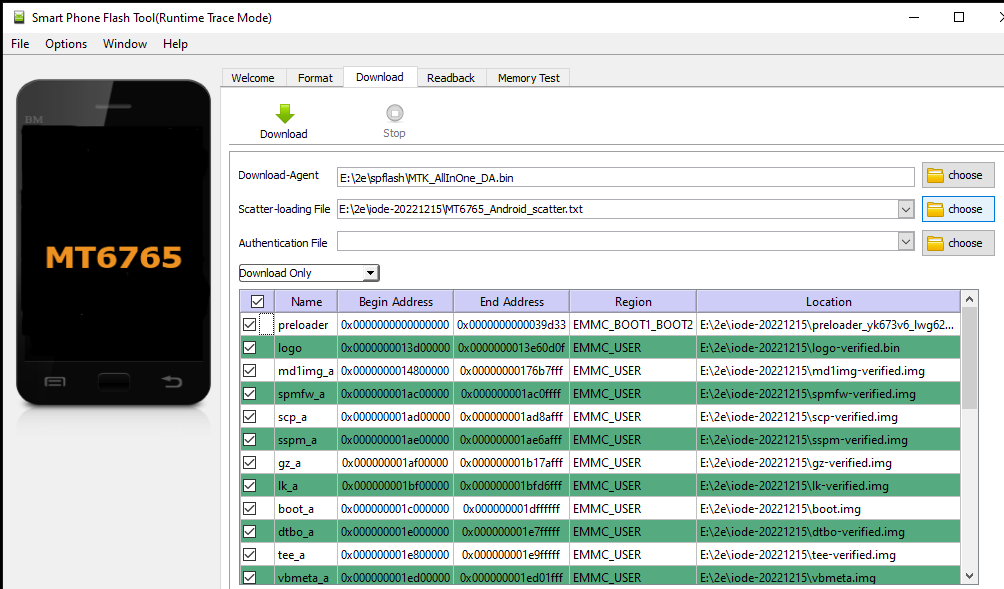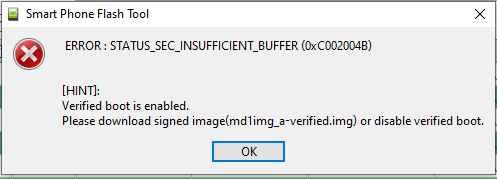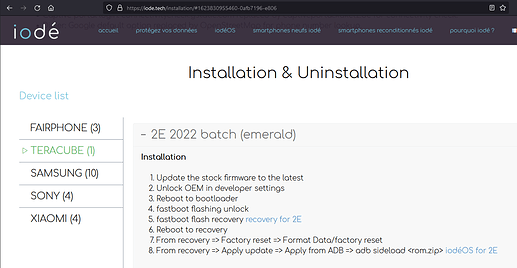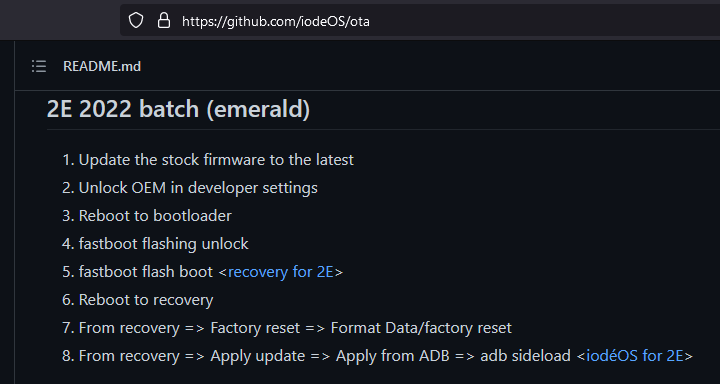@curiousAndreas Not that I have seen. You’d have to contact the iode OS developers to see if you could use the 2021 installation guide and files or if they have separate support for the 2020 model. Doesn’t look like it.
The same instructions may not work for Zirconia (2020) and may damage the partition table. Please be careful.
WARNING: Left out this crucial important step below. Can’t seem to edit the post!
Step 3 should be: Settings > system > advanced > developer options > enable OEM unlocking and USB debugging.
Check out this guide for the missing steps: [ Advanced ] Unlock the Bootloader
I changed your steps a bit in the original post. Let me know if the changes look good.
Perfect thanks. I was going to link but I wasn’t able to add more than two links.
It will need an edit tho as I have completed the installation but the phone was corrupted. Waiting to hear back from the iode devs to see why. There are no further instructions from them on their basic guide.
After trying to install multiple times and receiving no help from the iode community this guide appears to be incomplete.
All attempts have ended in corruption of the phone so far and having to revert back to stock OS.
The following errors show up on the iode recovery screen:
" Failed to mount/metadata: invalid argument"
" Cannot mount / metadata/ota"
If anyone knows what is missing/wrong with the guide. Please share.
I’m completely unable to install IodeOS as well. No matter what I do, I end up with a dm-verity corruption message and failure to boot (and have to flash the stock image).
In my case, just having the IodeOS recovery image flashed was enough to cause the boot failure – that’s with the rest of the software being totally stock. So I thought I’d try installing IodeOS, and then flashing the LineageOS recovery image (which works for me) once it was installed. This didn’t work either.
Hope this gets sorted out, cause this ROM seems exciting!
@Sharad
I’ve just bought my Teracube 2e 2022 !
I’ve tried 3 times to install the iodé OS
always the same problem :
" 94% adb failed : no error"
but it’s impossible to boot in normal way.
is this issue known ?
what’s the recommendation ?
Hi all,
Happy New Year !
I’ve just bought my Teracube 2e 2022 and I wanted to change my OS///
I’ve tried 3 times to install the iodé OS
always the same problem :
" 94% adb failed : no error"
but it’s impossible to boot in normal way.
Is this current that the installation of the OS is not completing ?
Anyone knows where is the recurring issue that can be easily corrected ?
I’ve respected all steps, very well explained here, but always it’s the same… blocked at 94 %…
Thanks for the help !!!
Gabo
Thanks for your support
really, as the installation is locked at 94%, it’s impossible to reboot
it propose me turn off the phone after 5 seconds because the OS is not stable
Do you had any feedback from IODE ?
I did tryed to install iode-2.9-20221215-emerald.zip on the latest TERACUBE 2e Version
Maybe, these aren’t compatible yet ?
Unfortunately, it appears iode still hasn’t sorted this out, so although the instructions are correct, the ROM will not install correctly. Such a shame as it works very well on a fairphone.
Hi @GABO_CU84 - I’m sorry but we have not heard back from Iode folks. If you are still stuck, you could always go back to the factory ROM using these steps.
Hi,
Sorry for answering a bit late.
Although at some point in time our builds for the 2e 2nd batch could boot fine with the given procedure, this is no longer the case and we don’t manage to understand why.
iodé can though be installed with the spflash tool, and the zip file here: https://github.com/vincentvidal/iode_ota/releases/download/v1/emerald-spflash-2.9.zip
Once that’s done, OTA updates work perfectly.
@vince31fr - I used the SP Flash image and installed iode successfully, but it apparently installed on a 4 GB partition that it created? So that I have very little usable space on the phone now.
Previously, I was using gagan’s lineageOS. How can I get iode to install on the full 64 GB storage available?
You can just do a factory reset: it should solve the issue.
Never had this issue… Someone from Teracube could help maybe ?
Hi, the guide to flash emerald on the iode website is wrong.
On their github the commands are different flash boot is more consistent than flash recovery
but insufficient because there is a problem of corrupted boot
I recovered and made a mix of information from flash on the net and on the site of the efoundation
https://doc.e.foundation/devices/emerald/install
I share what I have done that works for me
I drop the recovery and the installation file in platform-tools
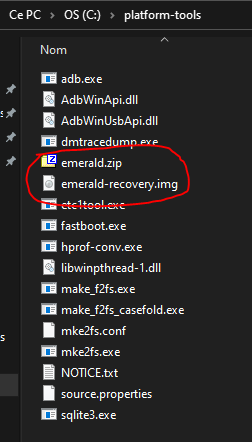
cmd as administrator >cd c:\platform-tools
fastboot flashing unlock
fastboot getvar current-slot (current-slot is b for me)
fastboot erase userdata
fastboot format md_udc
fastboot flash boot_a emerald-recovery.img
fastboot --set-active=a
fastboot reboot recovery
From recovery => Factory reset => Format Data/factory reset
From recovery => Apply update => Apply from ADB => adb sideload emerald.zip
I don’t know if it’s done in the best practices but it works.
I still advise to make a backup before the first update, which I am waiting to see.