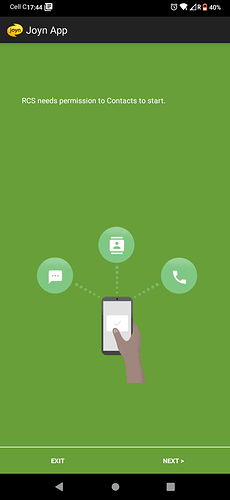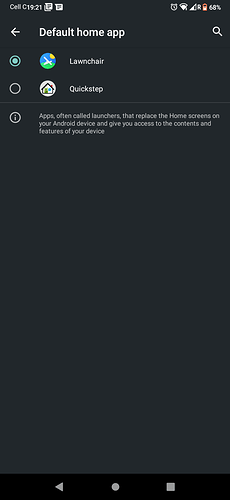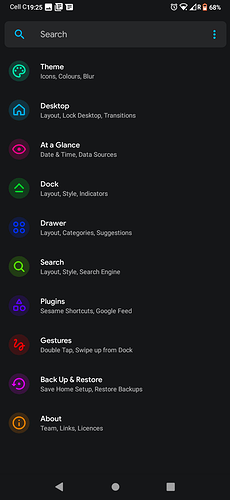Then do I go back and del. the file?
Yes - you can delete the update file after the process is complete.
So slowly I give up hope to ever get a certified update for the EU. I never thought I would be so disappointed.
Hi @Obelix - I can understand your frustration. Right now we are troubleshooting a roaming icon issue - need some EU users to install this debug build and provide us logs. Fixing this issue should be easier once we get 1-2 user logs. This is the only issue holding us from releasing an EU build.
For us more luddite-challenged, I am not sure how to do this. Can someone walk me thru the 3rd grade version of this?
[still seeing blue when using the flash, still have the damn blinking white lite when the phone is not in use, still wondering when I am getting my long-awaited spare battery)
Thanks
Hi @Pat_Loeb - are you based in the EU or somewhere else? non-EU users should have received an automatic update. You can check again by going to Settings > System > Teracube updater … hit the refresh icon at the top right.
Has there been any progress on this? This Joyn app is bloatware.
Could you please unpack that a little? Is it part of the ATT certification for using VoLTE which will be mandated starting in Feb 2022? Can you give us THEIR stated reason for requiring RCS generally or Joyn in particular?
The ATT certification was to get Teracube 2e to work on AT&T (VoLTE to be specific). They are enforcing this requirement since Jan 2021. (Hence our phones didn’t work on Cricket for some time).
Now the Joyn app was added by Mediatek to support RCS. However, RCS is supported natively by the Google messages app as well. So we ideally do not need the joyn app.
We will get rid of it in the Android 11 update.
For some reason, the Joyn app has decided to constantly pop up. Even killing all apps, including the Joyn app does not stop it from popping up again and again.
This has now become an annoyance.
Any idea on when we will get an update with the app removed?
The post just above yours has the answer… the next major build, Android 11, will have it. If you’d like to test it, that’s also available on the forums, though there are some issues as it’s still under testing rather than fully certified.
Sharad, this “feature” is annoying me too.
But SW 16 is not for my EU Teracube 2e is it.
And I don’t know how, why, or how reversible installing a launcher is, what a launcher is, and the you recommended lawn chair requires other downloads too. I don’t know how safe any of that is?
Please assist
A launcher is a home screen app that defines the layout and configuration of your home screen widgets, apps and app drawer.
Most OEMs such as Samsung and Huawei have their own custom launchers, which is why 2 phone layouts can look completely different even though they are running the same Android version.
That being said, if you don’t like the functionality of your current launcher, or would like a bit more flexibility with regards to customising how you would like your home screen and app drawer to look and function, you can install different launchers from the Google Play Store.
There are many options to choose from, such as Nova Launcher, Niagara Launcher, Microsoft Launcher and Lawnchair to name a few.
When installing a launcher from the Play Store, they generally prompt you to set them as your default launcher.
You can easily switch between launchers by heading to Settings → Apps & Notifications → Default apps → Home app
Depending on the launcher used, you will have different configuration options available.
Below is the settings screen for Lawnchair
Hi @allantaximan - could you clarify which bug/feature you are trying to fix?
@Maiku gave a good answer on what a launcher is and how to change back. Also, the recommendation for lawnchair was due to its open-source nature.
I have this installed in 2 elder relatives phones:
Slim launcher
I can’t recommend it enough.