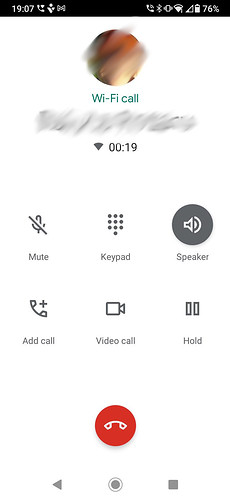Very often when I have a call, the loud speaker is on and I have to turn it off manually…
Does anyone else have this issue?
Could you please try the steps mentioned in this post (you can skip step 1)
I don’t think my issue was well understood, so I’ll attach a screenshot, as pictures are worth thousands of words

As you can see, I answered a phone call and the speaker is on. This happens most of the times when I answer phone calls.
Does this explanation make sense? Thanks!
Thanks for the screenshot - got the issue from your original post as well  . Infact I have seen it sometimes myself as well. The suggestion to clear storage and cache from the (Google) Phone app still stays - please try that and check. If that doesn’t work, then you could try a different phone app altogether (there are a few 3rd party and open source ones).
. Infact I have seen it sometimes myself as well. The suggestion to clear storage and cache from the (Google) Phone app still stays - please try that and check. If that doesn’t work, then you could try a different phone app altogether (there are a few 3rd party and open source ones).
I am also having this issue on a relatively inconsistent/occasional basis. I cleared the storage and cache but it still seems to happen.
@Sharad, I did what you said and the issue is still happening. It doesn’t happen all the time… I’d say one third of the calls start with the speaker on.
Thanks for looking into this. Let me know if you need more information in order to, hopefully, address it in a future update.
Could you try this step which worked for a slightly different problem
Thanks @Sharad! Indeed… almost one month later, since I uninstalled all the updates from “google phone”, the issue is not happening as often. It is still happening, though… but rarely.
Do you have any idea what’s the root cause? Are you working on a fix?
Thank you again!
Its most likely a bug in the Google phone app. Nothing much we can do at our end. You could also try few other phone/dialer apps like Simple phone, etc.
About 2 weeks ago I updated the Google Phone app to the latest version. Still the issue is persisting, but it is very rare now. I can live with it, basically