NOTE : These builds ONLY WORK for the Teracube 2e 2nd batch (SN: 2021), and not 1st batch (SN:2020). Please read the differences here carefully and flash accordingly.
If you are looking for Lineage for SN:2020 T2e, then please wait builds will be out shortly after.
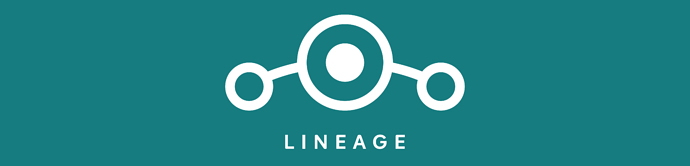
LineageOS is a free, community-built, aftermarket firmware distribution of Android 14, which is designed to increase performance and reliability over stock Android for your device.
LineageOS is based on the Android Open Source Project with extra contributions from many people within the Android community. It can be used without any need to have any Google application installed. Linked below is a package that has come from another Android project that restore the Google parts. LineageOS does still include various hardware-specific code, which is also slowly being open-sourced anyway.
All the source code for LineageOS is available in the LineageOS Github repo. And if you would like to contribute to LineageOS, please visit out Gerrit Code Review. You can also view the Changelog for a full list of changes & features.
What works?
- Almost everything
What does not work?
- FM Radio
Installation notes:
- Please UNLOCK your bootloader before continuing.
- Builds are otapackages only.
- Please flash these builds on devices that were shipped in 2022. Read the upper note for help.
- To restore stock you will have to factory reset, follow the instructions here.
Installation instructions:
- Unlock bootloader .
- Download the LineageOS build here.
- Download the recovery image here.
- Power off the device, and boot it into bootloader/fastboot mode.
- Flash the downloaded image files to your device by typing:
fastboot flash boot boot.img - Now reboot into recovery to verify the installation:
fastboot reboot recovery - Now tap Factory Reset , then Format data / factory reset and continue with the formatting process. This will remove encryption and delete all files stored in the internal storage, as well as format your cache partition.
- Return to the main menu.
- Sideload the LineageOS
.zippackage:
adb sideload filename.zip
Replace filename.zip with downloaded LineageOS build e.gadb sideload lineage-21.0-20240204-UNOFFICIAL-emerald.zip - Reboot to system
Version Information
Status: Community
Source Code: Kernel source
ROM OS Version: Android 14
Security patch level: 2024-02-05
ROM Kernel: Linux 4.19
Based On: AOSP



