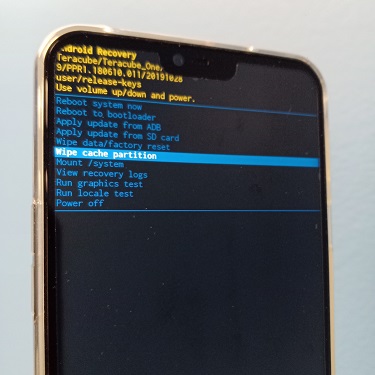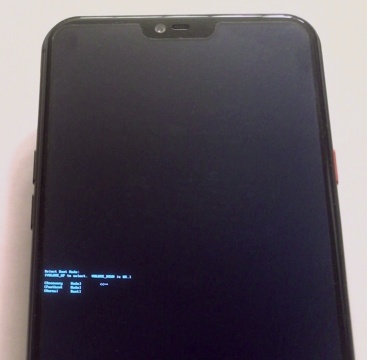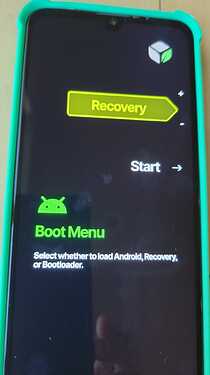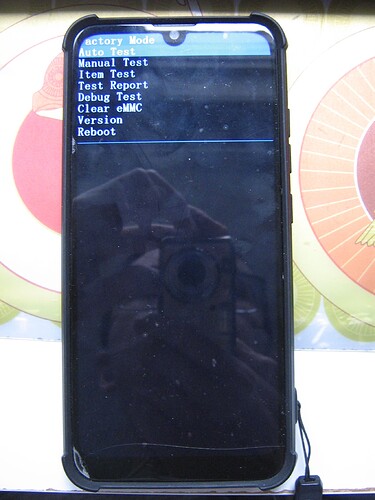To enter Recovery Mode on your Teracube, follow the steps below:
- Power off the phone.
- Hold Power and Volume Up for five seconds.
- Release the Power button. The Teracube logo should appear as the phone powers on. Keep holding the Volume Up button. The Fastboot menu should appear.
- The Fastboot Menu will look like one of these two:
If you get this type of menu
Use the Volume+ button to cycle through options till you reach Recovery. Press Volume- key to enter Recovery
If you get this type of menu (newer firmware or Thrive phones)
Use the Volume +/- buttons to cycle through options and get to Recovery. Once you see Recovery option, press Power button to Start recovery.
For
Teracube Oneusers only - 2 more steps
- The robotic Android mascot should appear, laying down, with the text “No Command” beneath it.
- Press and hold the Power button, and while holding the Power button, press and release the Volume Up button.
The Recovery Mode menu should appear immediately. You can now release the Power button.